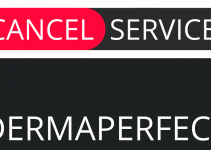About Slimware Premium Support
Slimware Premium Support offers technical support and other protection for your PC. Use these 6 steps to learn how to cancel your account.
Aliases
Slimware Premium Support could also be known by these names
Slimware Premium Support
Slimware Anti-Virus
Slimware Utilities
Slimware DriverUpdate
Slimware Password Manager
Slimeware SlimCleaner
Slimware
Contact Info & More
Address
Address 1
555 West 18th Street
City
New York
State/Province/Region
NY
Zip/Postal Code
10011
Country
United States
Contact Information
Phone 1
888-994-8925
Phone 2
888-519-8143
Email 1
Email 2
Email 3
Facebook Url
https://www.facebook.com/SlimWareUtilities/
Main Site Url
https://slimwarepremiumsupport.com/
Help Site Url
http://support.slimware.com/
Contact Form Url
http://support.slimware.com/SlimwareContactUs
Policies
Terms Of Service Url
https://slimware.com/tos
Privacy Policy Url
https://slimware.com/privacy
How To Cancel
Follow the instructions below to cancel your account with Slimware Premium Support
How to Cancel Slimware Premium Support via Phone (Live Agent)
First Name
Last Name
Phone Number
Email Address
Username
Password
Billing Address
City
State/Province/Region
ZIP/Postal Code
Country
Reason for Cancellation
Last 4 Digits of Card
Date of Last Charge
Amount of Last Charge
1.
Contact them by calling 888-994-8925
2.
Tell the rep you need to cancel
3.
Give the rep your account info when they ask
4.
If you’re unsure, ask if you’re going to be charged again
5.
Request that the agent emails you confirmation or gives you a verbal confirmation code
6.
As usual, just in case, keep the proof that you’ve cancelled handy.