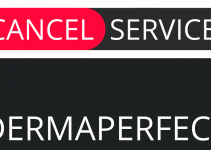About SingleParentMeet
SingleParentMeet is an online dating website for single parents. The 2 guides on this page will show you how to cancel your SingleParentMeet subscription.
Aliases
SingleParentMeet could also be known by these names
SingleParentMeet
Single Parent Meet
SingleParentMeet.com
Contact Info & More
Address
Address 1
8750 North Central Expressway
Address 2
Suite 1400
City
Dallas
State/Province/Region
Texas
Zip/Postal Code
75231
Country
United States
Contact Information
Phone 1
866-727-8920
Twitter Url
https://twitter.com/singlepm_dating
Main Site Url
https://www.singleparentmeet.com
Help Site Url
https://www.singleparentmeet.com/v3/help
Policies
Terms Of Service Url
https://www.singleparentmeet.com/v3/termsandconditions
Privacy Policy Url
https://www.singleparentmeet.com/v3/privacypolicy
How To Cancel
Follow the instructions below to cancel your account with SingleParentMeet
How to Cancel SingleParentMeet via Phone (Live Agent)
First Name
Last Name
Phone Number
Email Address
Username
Password
Billing Address
City
State/Province/Region
ZIP/Postal Code
Country
Reason for Cancellation
Last 4 Digits of Card
Date of Last Charge
Amount of Last Charge
Date of Birth
1. Contact them by calling 1-866-727-8920
2. When prompted, press 6
3. Tell the rep you need to cancel
4. Give the rep your account info when they ask
5. If you’re unsure, ask if you’re going to be charged again
6. Request that you be refunded
7. Request that the agent emails you confirmation or gives you a verbal confirmation code
8. As usual, just in case, keep the proof that you’ve cancelled handy.
How to Cancel SingleParentMeet via Login
First Name
Last Name
Phone Number
Email Address
Username
Password
Billing Address
City
State/Province/Region
ZIP/Postal Code
Country
Reason for Cancellation
Last 4 Digits of Card
Date of Last Charge
Amount of Last Charge
Date of Birth
1. Goto the website http://www.SingleParentMeet.com/
2. Click the link that reads “Member log in”
3. Login with the email address and password
4. Click the link that reads “Settings” in upper right corner
5. Click the link that reads “My account”
6. Navigate down the page and find “Account status”
7. Click the link that reads “View account status”
8. Navigate down the page and find “More account status changes”
9. Click the link that reads “More account status changes”
10. Navigate down the page and find the cancel billing option
11. Click the link that reads the cancel billing option
12. Click the link that reads “More account status changes” again at the top
13. Click the link that reads “Remove profile”
14. Click the link that reads “Neutral”
15. Click the link that reads “other”
16. Click the link that reads the option to continue
17. Now put in your info where it asks for it
18. Click the link that reads “Ok, remove my profile”
19. As usual, just in case, keep the proof that you’ve cancelled handy.
Statement Charges
You might see these charges if you have an account with SingleParentMeet
CHKCARDSINGLEPARENTMEET.COM
CHECKCARD SINGLEPARENTMEET.COM
POS Debit SINGLEPARENTMEET.COM
POS PUR SINGLEPARENTMEET.COM
POS PURCH SINGLEPARENTMEET.COM
POS PURCHASE SINGLEPARENTMEET.COM
POS REFUND SINGLEPARENTMEET.COM
PRE-AUTH SINGLEPARENTMEET.COM
PENDING SINGLEPARENTMEET.COM
Visa Check Card SINGLEPARENTMEET.COM MC
Misc. Debit SINGLEPARENTMEET.COM
CHKCARD SINGLEPARENTMEET.COM