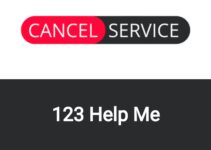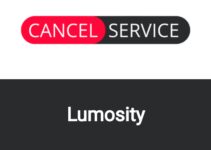KiwiCo is also known as
- KiwiCo
- Kiwi Co
- kiwico
- kiwico.com
- KiwiCo, Inc.
About KiwiCo
KiwiCo CANCEL GUIDES
Get together the following account information:
- First Name
- Last Name
- Phone Number
- Email Address
- Username
- Password
- Billing Address
- City
- State/Province/Region
- ZIP/Postal Code
- Country
- Reason for Cancellation
- Last 4 Digits of Card
- Date of Last Charge
- Amount of Last Charge
Login
Follow these steps:
- Goto the website https://www.kiwico.com/customer/account/login/
- Login with the email and password
- Click the link that reads Subscriptions option under your name in the top-right corner
- Click the link that reads Edit next to the subscription that you’d like to cancel then click Cancel Subscription.
- As usual, just in case, keep the proof that you’ve cancelled handy.
Follow these steps:
- Type up an email including your account information
- Tell the rep you need to cancel
- Request that the agent emails you confirmation or gives you a verbal confirmation code
- Fire your email off to [email protected]
- As usual, just in case, keep the proof that you’ve cancelled handy.
MORE ABOUT KiwiCo
| Address | |
|---|---|
| Address 1 | 170 State St. |
| Address 2 | Suite 1B |
| City | Los Altos |
| State/Province/Region | CA |
| Zip/Postal Code | 94022 |
| Country | USA |
| Contact Information | |
|---|---|
| Phone 1 | 1 (800) 714-4828 |
| Email 1 | [email protected] |
| Email 2 | [email protected] |
| Email 3 | [email protected] |
| Twitter Url | https://twitter.com/kiwico_inc?lang=en |
| Facebook Url | https://www.facebook.com/KiwiCo/ |
| Main Site Url | https://www.kiwico.com/ |
| Help Site Url | https://support.kiwico.com/hc/en-us |
| Contact Form Url | https://support.kiwico.com/hc/en-us/requests/new |
| Policies | |
|---|---|
| Terms Of Service Url | https://www.kiwico.com/terms/ |
| Privacy Policy Url | https://www.kiwico.com/privacy/ |